Developer Uses Page
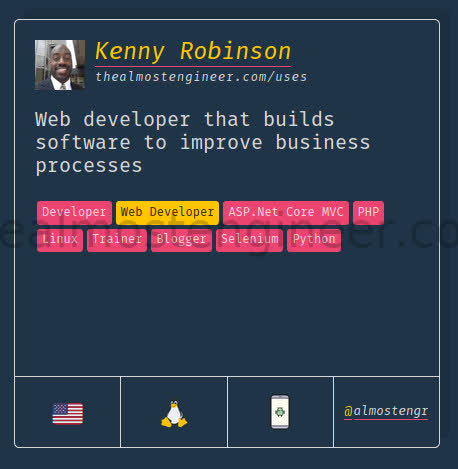
Background
Recently, I was browsing GitHub to see how others had done their blogs and personal websites to brand themselves. In the process, I came across one user that had a "uses" page on his website.
On this page, he stated that he was inspired by Wes Bos to create a uses page. Wes Bos created a website called uses.tech that is a collection of the users that have submitted their uses page to his repository.
What Is A Uses Page?
A uses page includes the things that a developer or other individual uses to do what they do best. For software developers, it may include the type of computer that they have, the IDE or text editor that they use, and the languages that they program with.
How Do I Format My Uses Page?
However you chose! When looking at other uses pages, I saw that some categorized their page based on the type of tools. Others categorized their set up in different ways. There is no particular way that it must be done other than the fact that you need to include the tools that you use.
Some list out just the hardware and software that they use. Others get very detailed to include the hardware specifications, number of computers, and even photographing their home office or desk setup. Some even add the furniture that they have in their office as hardware components.
You can look at the uses pages that have already been submitted on the uses.tech website for inspiration.
On mine, I have included the software, computer hardware, and development environment details for my particular setup. Depending on what I am working on, I will use Linux or Windows. Therefore, I separated my software list by the operating system that I use it on. You can check out my uses page to see what my current set up includes.
How Will Others Find My Uses Page?
- First you will need to create your uses page.
- Then, you will need to add it and other details about yourself to the awesome-uses repository.
- Once your pull request has passed all of the checks and is approved, your uses page will be listed on uses.tech website and in the README of the awesome-uses repository.
How Did I Build My Uses Page?
I came up with the organization of my uses page by doing the following in order:
- I looked at the Uses page of others that were listed on the uses.tech site as well as on GitHub to see what they included on their pages.
- I decided how I wanted to organize the content. Since I use multiple systems for my work, I decided to list each computer system or server as hardware and to separate the software by operating system. I also included the tools uses to build and manage this website.
- I provided links to some of the items that have websites for the products. That way visitors can download or purchase the same tools that you have.
- I published my uses page.
- I created an entry on the awesome-uses repo that pointed to the Uses page on my website. NOTE: I had some errors in my pull request to the awesome-uses repo. As a result, the CI would not allow my pull request to be sent for approval until I corrected the errors that it found.
Conclusion
Going forward, I will keep my uses page up to date so that you can keep up with the tools that I am using to get the job done.