4 Steps to Change the Battery in Nissan Altima Intelligent Key
Step 1

1) Low Key Battery message. When this message appears, you need to get a replacement battery and change it. Replacement battery information is below in Step 2

1a) Other error messages may show. "Key ID Incorrect" message is one of the signs that you need to replace the battery in your Intelligent Key

1b) When this message appears, it's requesting that you put the intelligent key next to the ignition. The ignition will provide power to read the key to allow you to start the car when the battery is weak. This is another indicator that the battery is weak and needs to be replaced.

1c) If you open and close the door while the car is switched on, it may say "No Key Detected" because it does not detect the key being in the vehicle.

1d) To get the "No Key Detected" message to disappear while the key is in the vehicle, press the lock or unlock button on the remote. The doors will respond to the correspond to the button being pressed and the message will disappear within a couple of seconds. This is a temporary work around. The weaker the battery gets, you may have to do this each time a door is opened.
Step 2
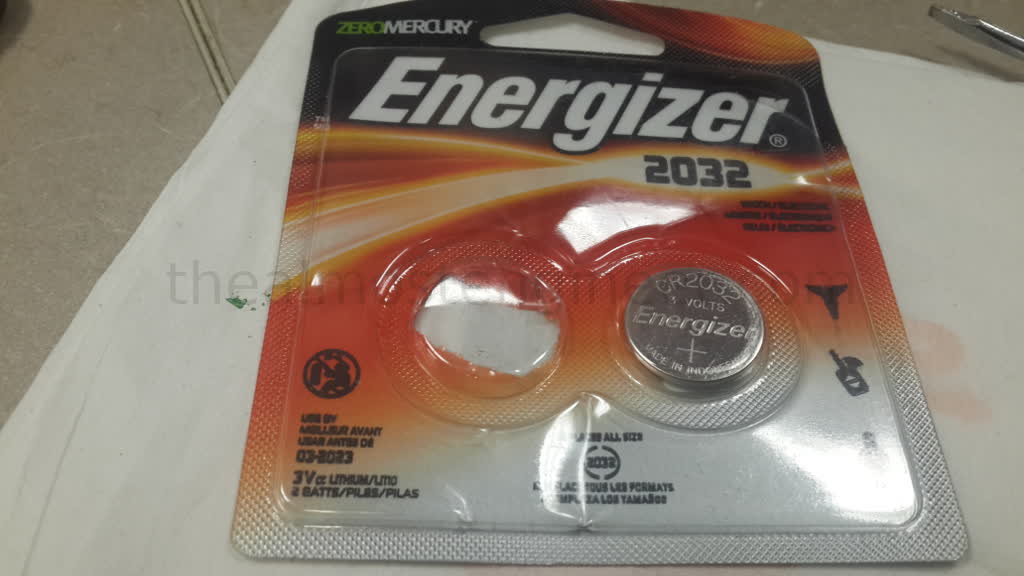
2) Get a replacement 2032 battery. This battery is commonly used in small electronics.
Step 3

3) Get your Intelligent Key
Step 4

4) After removing the key from the remote, insert a flat head screwdriver into the flat end of the remote and twist. The remote will start to separate.
Step 5

5) Once you have the top and bottom separated, it should look like the pictured. Then replace the battery and snap the top and bottom portions together.
The steps and warning messages that are displayed on the instrument cluster are taken from a 5th Generation Nissan Altima. The model years for the 5th generation are 2013-2018.